If you’ve been waiting for ages for Super Mario Run, received your alert from Apple that its now available, downloaded it then eagerly clicked Mario’s face to start playing only to discover it crashes on start-up, then try the following tips.
If you’ve been waiting for ages for Super Mario Run, received your alert from Apple that its now available, downloaded it then eagerly clicked Mario’s face to start playing only to discover it crashes on start-up, then try the following tips.
Nintendo has implemented a jailbreak detection in Super Mario Run so the game automatically crashes when it is opened on a jailbroken device. This is to try to avoid piracy. If your phone is jailbroken you have two choices – either restore your device to its original status, or instal a jailbreak tweak called tsProtector from Cydia then choose the Black List Apps option and enable Super Mario Run to bypass the detection.
If your device isn’t jailbroken but Super Mario Run still crashes, try force closing the app by pressing the Home button twice and swiping it up to close, then click on the app again. If this doesn’t work then try a force reboot. Hold down the sleep/wake button and the Home button at the same time for 15 seconds. Your phone will reboot and you will see the Apple logo.
If none of the above methods work your last option is to delete the app and reinstall it from the App Store. If that doesn’t work then don’t give up hope just yet – it’s possible that Nintendo’s servers are being hammered by thousands of people just like you trying to download and play Super Mario Run. Put your phone down, give it a few minutes then try again. Good luck!